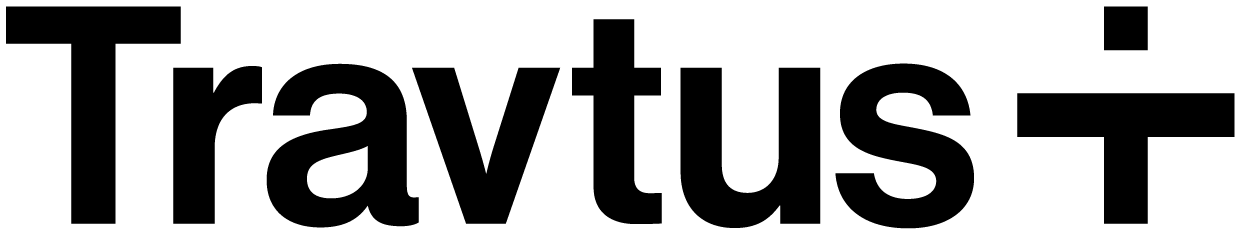Webhook Signature Verification
To ensure the integrity and authenticity of webhook messages sent by Travtus, webhook signatures are used. This process helps to verify that the messages are indeed from us. For a more detailed explanation, check out this article on why you should verify webhooks.How to Verify Webhooks with Svix Libraries
Our webhook partner Svix offers a set of useful libraries that make verifying webhooks very simple. Below is an example using Python:Python Example
Additional Resources
For more instructions and examples on how to verify signatures, please refer to the webhook verification documentation.Webhook Setup Instructions
To set up webhooks and ensure they are authenticated properly, follow these steps:- Request Webhook Setup: Contact support@travtus.com to request the setup of your webhook. Provide the URL where you would like to receive webhook events.
-
Receive Webhook Credentials: Once the webhook is set up, you will receive a webhook secret (
whsec_...) from Travtus. This secret is used to verify the authenticity of incoming webhook events. - Configure Webhook Verification: Use the Svix libraries to configure webhook verification in your application. Below are examples in various programming languages.